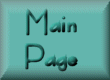
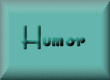
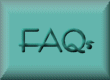

Rants & Raves
« Kate Fills In As Cohost | Main | Tribute to Douglas Adams »
May 15, 2001 Boot-up Screens and Riot Grrrls
Custom Windows boot-up screens: A caller on the Bootcamp segment had installed the desktop theme for Myst3 and wanted to get rid of the opening splash screen, changing it back to the original Windows Me graphic. I have this theme on my computer, and there is an entry for it under Add/Remove programs. But if that doesn't work, or you have any kind of customized splash screen that you want to get rid of, look for the logo.sys file in the C:\ directory, not in the Windows folder (you need to make sure that you can view hidden files under View, Folder Options). Rename it, move it, or delete it. It is simply a bitmap graphic with particular color depth and dimension specs. When Windows boots, it looks for a logo.sys file in the C:\ folder. If it doesn't find one, it displays the default image. There are also two other related graphic files, logos.sys and logow.sys, located in the C:\WINDOWS folder. These are the "It's now safe to turn off your computer" and "please wait while your computer shuts down" graphics. The Myst3 desktop theme backs these graphics up as logs_bkp.sys and logow_bkp.sys in the same folder, so if the uninstaller doesn't work, you can restore the graphics by changing the filenames. If you want to create your own custom bootup and shutdown splash screens, Annoyances.org has an article with instructions on how to do it.
In his top five list segment, Martin asked why they use the "grrl" spelling of "girl" on the internet. This actually does not originate on the internet but comes from the punk rock feminist "riot grrl" movement of the early 90s, and the spelling just makes "girl" sound tougher, as though she is a force to be reckoned with. Patrick probably set Martin straight about that after the show.
In a segment about removing the "browser enhancement" called GoHip, Leo also ranted about an annoying browser plug-in called Bonzi Buddy. Leo said he had trouble getting rid of it on his own computer, eventually having to go into the registry and remove all entries. It appears that the more recent version of Bonzi Buddy does come with an uninstaller. If you have an older version without an
uninstaller, according to PC Hell, you should go to www.bonzi.com, install the new version of Bonzi Buddy, and then run the uninstaller. I have not tried this myself because I do not want to contaminate my own computer, but if you have tried this fix, send me an email, let me know how it went, and I will post an update to this entry.
Posted by Christy on May 15, 2001 10:35 PM
Comments:
Post a comment