Rants & Raves
« Windows Tips and Alternatips |
Main
| Webby Award Predictions »
July 17, 2001 IE Throbbers
Upgrading the Ultimate Gaming Machine 3.0
I've been waiting for this story! The long saga of UGM 3's motherboards. It seems that TSS has had some trouble finding a stable DDR motherboard. Now, considering that California had been on rolling blackout alert for months, why wasn't UGM on a UPS last March when the power outage hit? They only cost about $150.
Windows Tip: Change Internet Explorer's Spinning Globe
Morgan Web has posted an article on The Screen Savers website detailing how to change the "throbber" in Internet Explorer. The throbber is the spinning globe animation that moves when you are downloading a page on the Internet. Morgan provides a pretty thorough set of instructions, but I do have a few footnotes to add:
- When you have the graphic that you want to substitute, if you place it in the C:\WINDOWS folder, you only need to specify the name of the file (e.g. mypicture.bmp) when you create the registry entry. You don't need to worry about the full path name.
- If you are going to use an animated graphic, you don't need to follow the instructions for the still graphic unless you want a different picture for when the browser is "resting". Without it, IE will use the first frame of the animated graphic as the "resting" picture.
 The pixel width and number of frames is not critical. Morgan specifies dimensions of 38 x 380 pixels (10 frames) for the larger graphic, but I am currently using a spinning silver cube like the one to the right which is 40 x 720 pixels (18 frames). IE simply expands the size of the toolbar slightly to accommodate it. You just want to make sure that the height is an even multiple of the width when you create a bitmap. The pixel width and number of frames is not critical. Morgan specifies dimensions of 38 x 380 pixels (10 frames) for the larger graphic, but I am currently using a spinning silver cube like the one to the right which is 40 x 720 pixels (18 frames). IE simply expands the size of the toolbar slightly to accommodate it. You just want to make sure that the height is an even multiple of the width when you create a bitmap. - You can find replacement animations on the Internet by searching for the word "throbber". Beware! There are some pages out there featuring throbbers that are not compatible with IE 5. They are meant for older browsers. You can check by opening the bitmap file in a graphics editing program. If the frames are laid out horizontally rather than vertically, it will not work. It will greatly upset Internet Explorer if you use them. Take it from experience.
|
If you would like to get the spinning cube for your browser, go to
Throbbers Everywhere. It is bundled with the Throbit program that this site owner offers. I haven't tried the program because s/he says that it has not been tested with the most current browsers.
Is it just me, or is Yoshi is getting into Leo's shirt collection while he is on vacation?
Posted by Christy on July 17, 2001 10:31 PM
Comments:
Post a comment
| 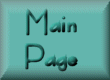
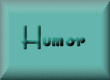
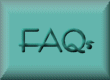

 The pixel width and number of frames is not critical. Morgan specifies dimensions of 38 x 380 pixels (10 frames) for the larger graphic, but I am currently using a spinning silver cube like the one to the right which is 40 x 720 pixels (18 frames). IE simply expands the size of the toolbar slightly to accommodate it. You just want to make sure that the height is an even multiple of the width when you create a bitmap.
The pixel width and number of frames is not critical. Morgan specifies dimensions of 38 x 380 pixels (10 frames) for the larger graphic, but I am currently using a spinning silver cube like the one to the right which is 40 x 720 pixels (18 frames). IE simply expands the size of the toolbar slightly to accommodate it. You just want to make sure that the height is an even multiple of the width when you create a bitmap.