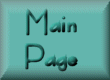
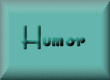
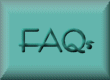

Rants & Raves
« Burning Apple Surprise | Main | Megan Morrone is Good Spider Food »
August 06, 2001 Favicons
Favicons: In the bootcamp segment, Leo said that the custom favorites icons for IE5 were something that you can only do for your own site. This is not strictly true. As with any file in Windows, you can change the icon to whatever you like. If your favorite site does not use favicons, and you would like something other than the default explorer web document icon, use My Computer to navigate to the C:\Windows\Favorites folder. Right-click on the favorites file and select "Properties". Under the "Web Document" Tab, click "Change Icon". You can change it to one of the Windows system icons or one that you've made yourself. A good program for creating your own custom icons is Microangelo. You can also find many custom icons available for free on the Internet.
If you are like me, then you are no fan of how Internet Explorer handles favicons. It stores them in the Temporary Internet Files folder, which means that the favicons disappear when you delete the temporary internet files. A great way to solve this problem is with a free program called FavOrg from PC Magazine, which was featured recently on Call For Help. The program looks at all your favorites, goes out to the web, downloads the favicons and stores them in a separate folder so that they won't be lost the next time you dump the temporary internet files. Favicons may seem frivolous to some, but they actually make a long list of favorites a lot easier to scan.

Leo Laporte and Patrick Norton model tech fashions.
Posted by Christy on August 06, 2001 10:35 PM
Comments:
Hi
I rtead dozens of articles on Favicons found on a Google search! Nothing and really nothing that satisfies ...
I have uploaded one as favicon.ico to my root directory, I invite visitors to bookmark my page and I did it my self. There where thricks necessary (pull the page to the desktop and open it from there) to get it at least in the adressbar of the browser but never in the favorites. I would like my visitors have it in the bookmarks/favorites without needing this thricks, can You tell me how to do that?
I thank You!
Best greetings
Joe B.
Posted by: Joe on July 24, 2002 01:13 PM
Post a comment