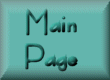
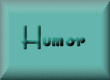
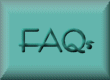

Rants & Raves
« The worst server rooms | Main
January 18, 2003 The System Process
For a couple of months now, I've been having a strange problem with my laptop. The performance would slow way down, and when I checked under the task manager, the CPU level was pegged at 100% and stayed there. Under the "Processes" tab I could see that the System process was the culprit. It was listed as having 98% of the CPU usage. Normally, the System Idle process should have this value.
I searched the Internet, but didn't find a solution, only other people having this problem. I figured it was some bug in the XP operating system that was causing an infinite loop. Then a classmate suggested that I look at the power management setup. While checking this out, I put it into standby mode by closing the laptop, and then bring it back out of standby. This cured my problem!
Based on these clues, does anyone know what might be going on? I have ZoneAlarm, but no anti-virus running. Turning off ZoneAlarm didn't seem to help.
Posted by Christy on January 18, 2003 04:15 PM
Comments:
I have been having similar problems with my Dell Inspiron 8200, did you ever get your problem resolved? My problem comes when I come out of standby. If you hvae any new info, please let me know.
Posted by: Ryan on February 4, 2003 10:35 AM
Post a comment